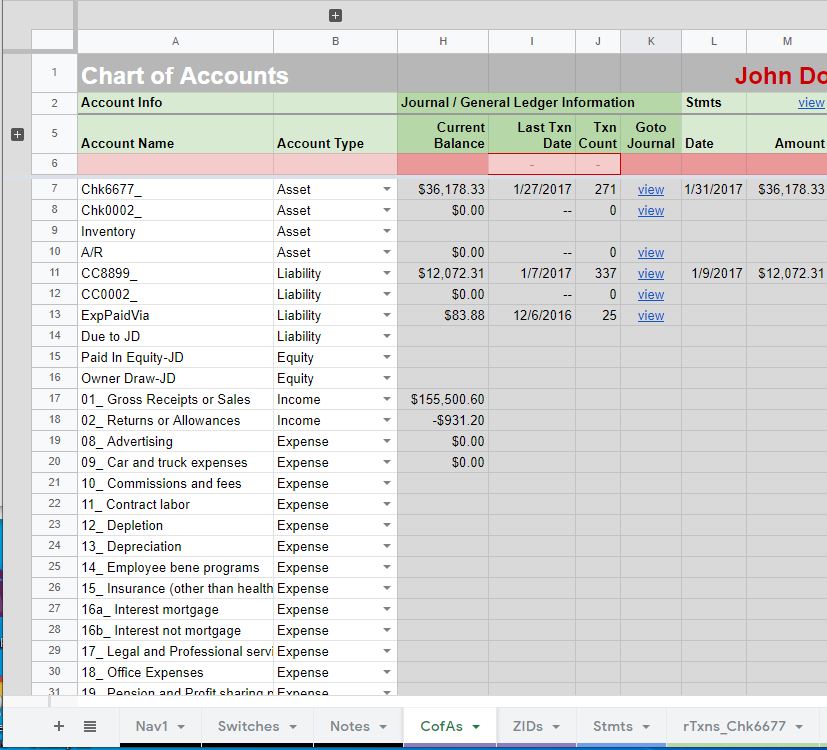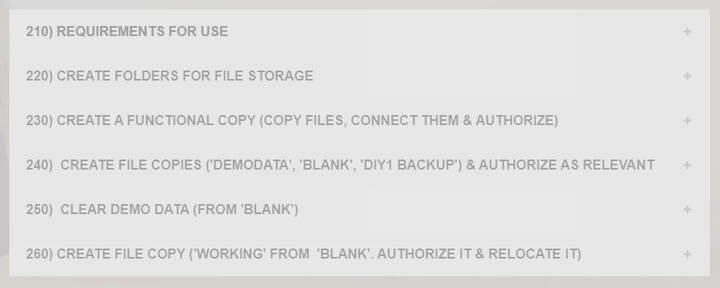Software > Box 5 > Bookkeeping (BK-PN)
|
Template(s): ZAP_b5_BK_PN (stable copy) | ZAP_b5_BK_PN (devCopy-101)
b5 => This template is part of our "Box 5" offerings. BK => "Bookkeeping" PN => "Positive and Negative values" (as opposed to DB for debits and credits) Stable Copy => the copy you should download for use. It "should" work properly. Developers Copy => a prior stable copy with mods for testing and demo purposes New File Configuration Survey: view Written Education:
|
Video posted 2/3/2021. This is a first take for demonstration purposes only. It needs a bit more energy and polish but the gist is there. The next version should be posted in next 24-48 hours. Landing page videos are a key to uptake that were omitted for a few years now to give time for some to adjust accordingly. Time's up.
|
|
TECHNICAL DETAILS Approximate # of Active Worksheets: 40 Approximate. # of silent worksheets: 7 Array Formulas: 100 Internal / Bound Script Project used? Yes External / Unbound Script Project used? Yes Prior Support: |
DESCRIPTION
This is a full bookkeeping solution with General Journal, General Ledger, Income Statement and Balance Sheet. This is designed for Tax Accounting needs and designed to replace Quickbooks, Freshbooks and comparable commercial bookkeeping solutions.
IMAGE CAROUSEL
Due to the size of this file , only a portion of the images are shown below.