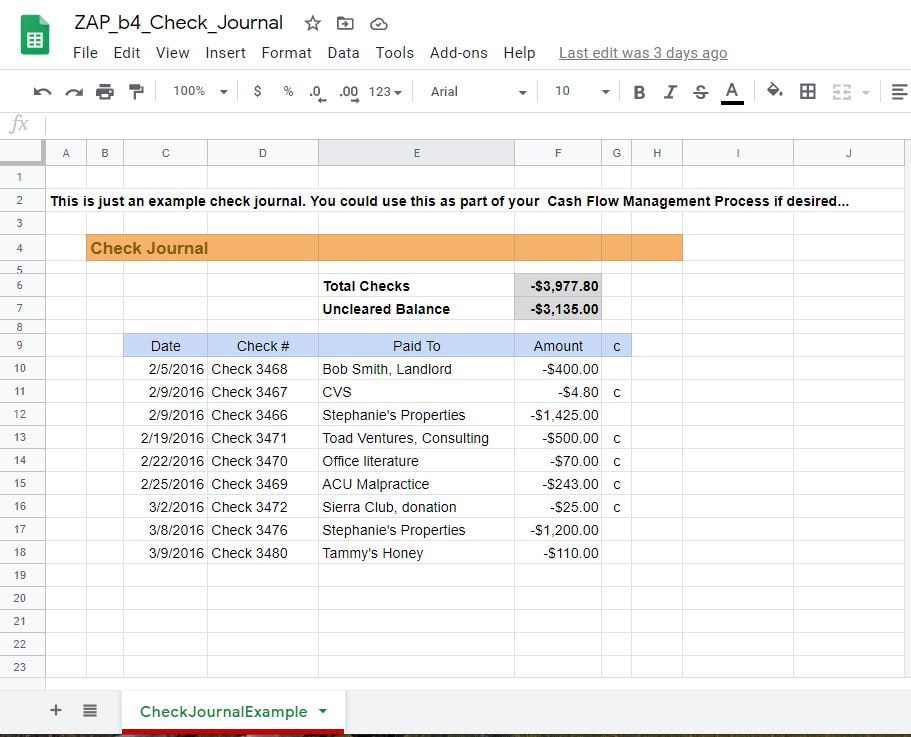Software > Box 4 > Check Journal
DESCRIPTION
If you want or need to track outstanding checks, that is best done in a very simple spreadsheet separate from your formal bookkeeping module.
This only uses two simple formulas.
=sum(F10:F)
=sumif(G10:G18,"<>c",F10:F18)
You could add this worksheet or this functionality to a blank worksheet in your primary bookkeeping module (ZAP_b5_BK_PN) if you'd like but it's just as easy to bookmark this as a separate file.
This only uses two simple formulas.
=sum(F10:F)
=sumif(G10:G18,"<>c",F10:F18)
You could add this worksheet or this functionality to a blank worksheet in your primary bookkeeping module (ZAP_b5_BK_PN) if you'd like but it's just as easy to bookmark this as a separate file.
Image carousel