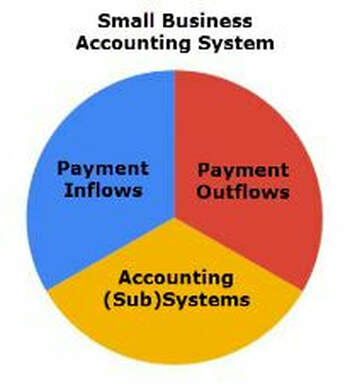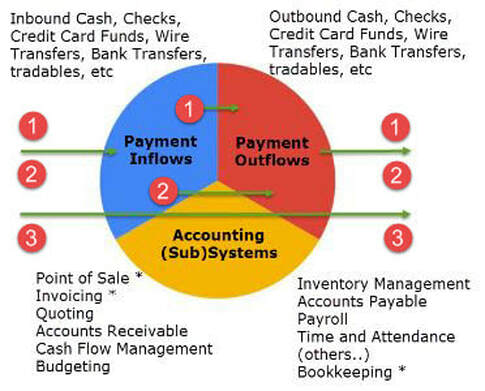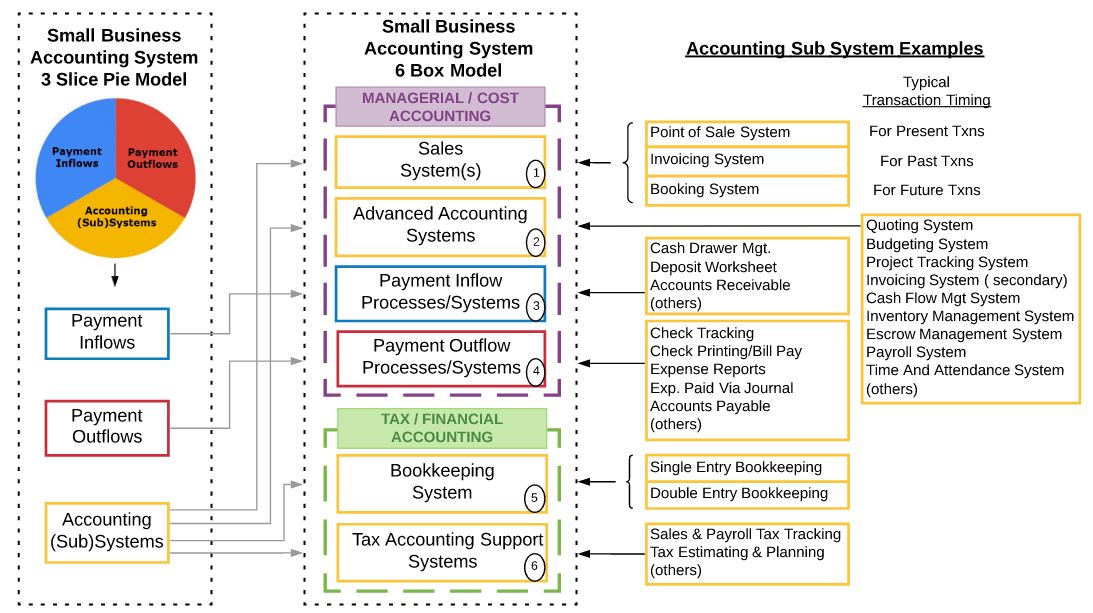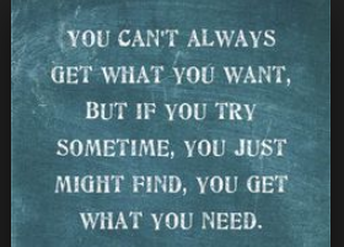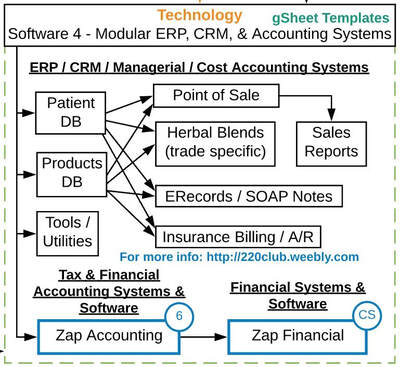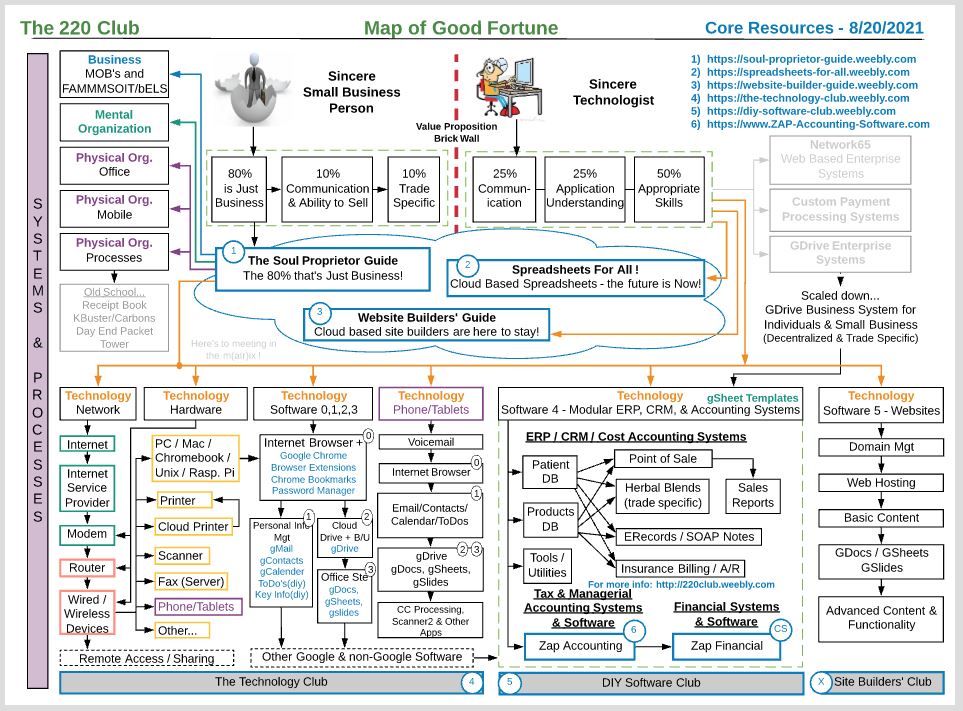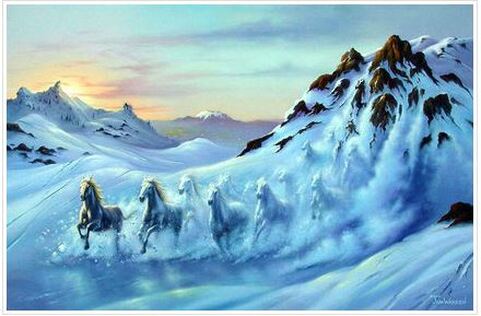Orientation > Step 4 - The Accounting System & the 6 Box Model
In order to design an optimal Accounting System for your needs, you need to understand the Small Business Accounting System landscape in a simpler way. The focus on Small Business works for all because everyone, including those on w2's and those yet to work at all, can be modeled as a Small Business Person in their own commercial play.
We use Two Visual Models and one Business Process Map to provide a basic cognitive structure for Accounting Systems. The Three Slice Pie Model morphs into the Six Box Model just below, and that leads to a Business Process map for an example of a real world application. With these tools, you'll be on your way in a matter of minutes!
We use Two Visual Models and one Business Process Map to provide a basic cognitive structure for Accounting Systems. The Three Slice Pie Model morphs into the Six Box Model just below, and that leads to a Business Process map for an example of a real world application. With these tools, you'll be on your way in a matter of minutes!
Small Business Accounting System - 3 Slice Pie Model
There are three possible flows through a Small Business Accounting system.
- Flow #1 doesn't appear to touch accounting sub systems. That's a cash business, like small time drug dealing, for example.
- Flow #2 includes partial contact with accounting systems. This results in partially auditable accounting records, but it would be impossible to paint a full financial picture from those records.
- Flow #3 is always in contact with accounting sub systems in some way. This type of system is generally reconcilable in some form at all times.
The 6 Box Model gives greater resolution into Systems, Processes, and Software Modules.
1) Managerial Accounting, also referred to as Cost Accounting, is for yourself. Do it any way you'd like, but always remember that poop in is poop out.
2) Tax Accounting, also referred to as Financial Accounting, is done for others and it needs to be done using Generally Accepted Accounting Principles (GAAP).
3) Bookkeeping and Accounting is only addition and subtraction with a little multiplication or division mixed in. It's not difficult. If you have an underlying belief that it is, now would be a great time to let that go.
2) Tax Accounting, also referred to as Financial Accounting, is done for others and it needs to be done using Generally Accepted Accounting Principles (GAAP).
3) Bookkeeping and Accounting is only addition and subtraction with a little multiplication or division mixed in. It's not difficult. If you have an underlying belief that it is, now would be a great time to let that go.