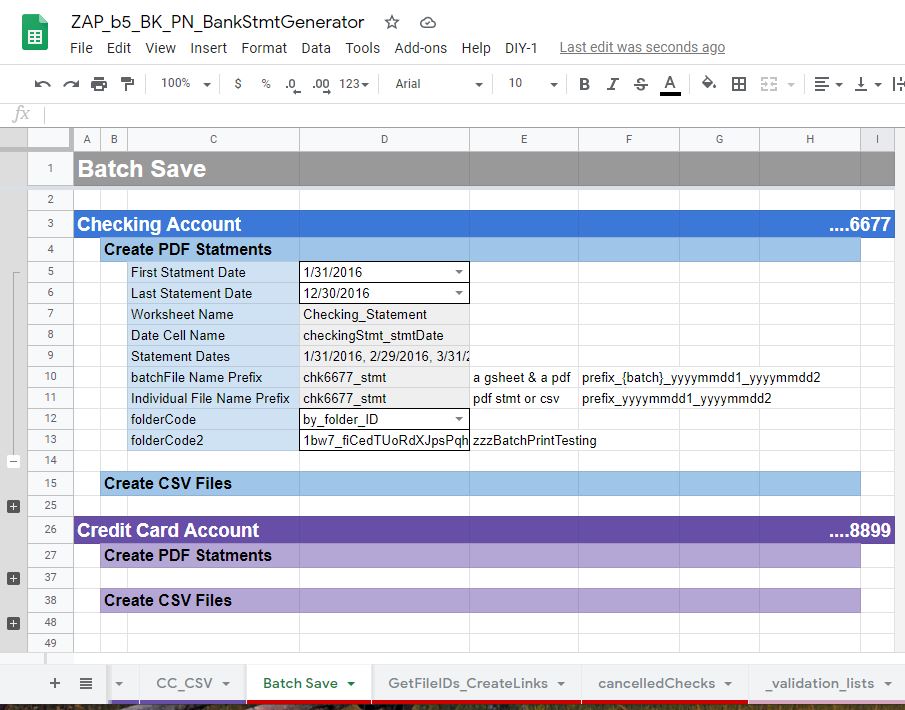Software > Box 5 > Bank Statement Generator (PN)
Template: ZAP_b5_BK_PN_Bank_Stmt_Generator
Related Website: https://bilbos-bank.zap-accounting-software.com
Related Website: https://bilbos-bank.zap-accounting-software.com
DESCRIPTION
Use the Transaction Generator to generate data for simulation.
Copy and paste the statement and journal data that was generated from that processing into this workbook, and then you can create PDFs and CSVs of that data to turn that data into "Banking Data" that can then be used to repopulate empty with a normal work flow for purposes of hands-on learning that is relevant to a given group.
This file has some fairly complex array formulas and very powerful scripts. The process itself can get a little confusing as you are creating these documents from the data that they would have generated, but it makes more sense when you remind yourself you would first use the Transaction Generator to generate data from your imagination to start with.
This is an advanced module that is exceptional for advanced educators and programmers.
Copy and paste the statement and journal data that was generated from that processing into this workbook, and then you can create PDFs and CSVs of that data to turn that data into "Banking Data" that can then be used to repopulate empty with a normal work flow for purposes of hands-on learning that is relevant to a given group.
This file has some fairly complex array formulas and very powerful scripts. The process itself can get a little confusing as you are creating these documents from the data that they would have generated, but it makes more sense when you remind yourself you would first use the Transaction Generator to generate data from your imagination to start with.
This is an advanced module that is exceptional for advanced educators and programmers.
IMAGE CAROUSEL
Additional Documents and Details